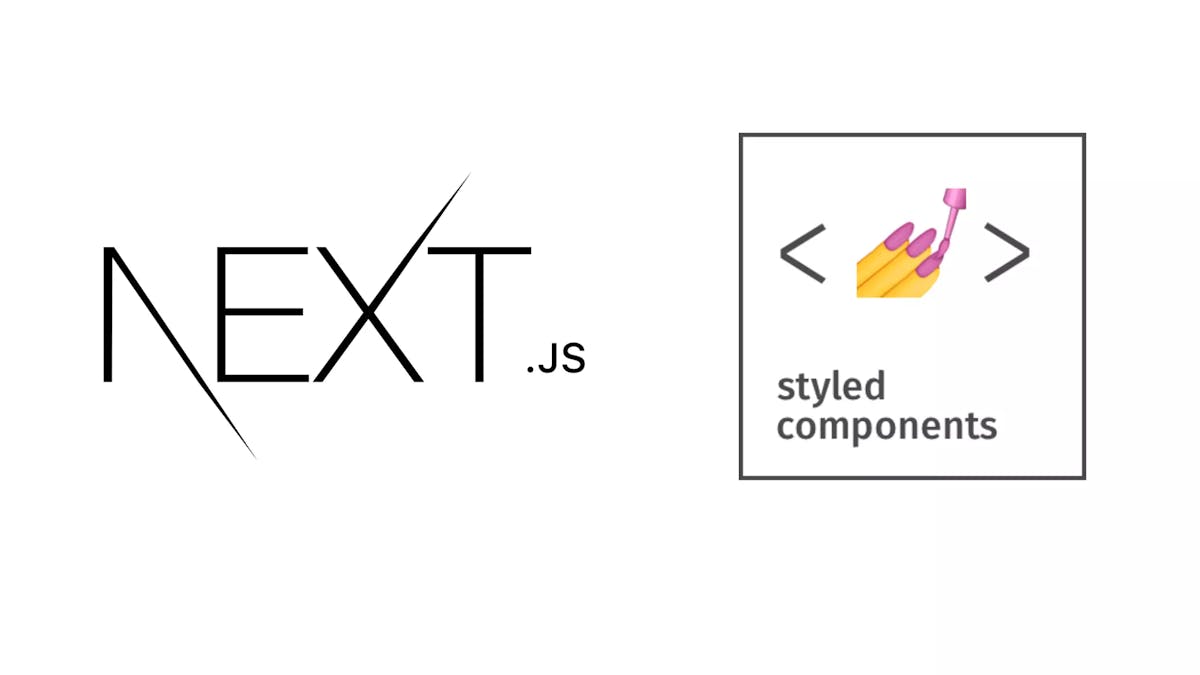SimpleNext.js
How to use styled components in Next.js apps
While Next.js comes with styled-jsx as a built-in styling solution, you may be wishing to use styled-components to style your app. In this article we will see how to use styled components in an example Next.js app without hassle!
What is styled components
styled components is a tool meant to write CSS scoped to a single components and ensures it doesn't leak to other parts of our apps.
In the example below we style Title component and Wrapper component individually :
// Create a Title component that'll render an <h1> tag with some styles
const Title = styled.h1`
font-size: 1.5em;
text-align: center;
color: palevioletred;
`;
// Create a Wrapper component that'll render a <section> tag with some styles
const Wrapper = styled.section`
padding: 4em;
background: papayawhip;
`;
// Use Title and Wrapper like any other React component – except they're styled!
render(
<Wrapper>
<Title>
Hello World!
</Title>
</Wrapper>
);
the main benefits of using styled components are :
- Minimal generation of CSS
- Automatic generation of class names avoids bugs such as duplication, misspelling, ...
- Easier maintenance, upgrade or deletion of your CSS
How to use styled components in Next.js
We will see now how to use styled components in an example Next.js app :
Step1 : Install styled components
Open your terminal window and navigate to the place you want your Next.js project to locate in then running:
npx create-next-app next_styled
The name is totally up to you.
Navigate to the project root folder:
cd next_styled
Install styled components with the following command:
# with npm
npm install --save styled-components
#or with yarn
yarn add styled-components
Step 2 :Create a /pages directory and your first page.
From your project root directory:
mkdir pages && touch pages/index.js
Populate ./pages/index.js:
export default () => (
<div>
<h1>My First Next.js Page</h1>
</div>
)
and then just run yarn dev and go to http://localhost:3000.
Step 3 : Add babel plugin and custom .bablerc file
First, lets install the styled components babel plugin as a dev dependency:
yarn add -D babel-plugin-styled-components
then create a .babelrc file :
{
"presets": ["next/babel"],
"plugins": [["styled-components", { "ssr": true }]]
}
Step 4 : create a custom _document.js file
Now we will create a pages/_document.js file, this file basically will override the default document and will be applied to all pages :
import Document from 'next/document'
import { ServerStyleSheet } from 'styled-components'
export default class MyDocument extends Document {
static async getInitialProps(ctx) {
const sheet = new ServerStyleSheet()
const originalRenderPage = ctx.renderPage
try {
ctx.renderPage = () =>
originalRenderPage({
enhanceApp: (App) => (props) =>
sheet.collectStyles(<App {...props} />),
})
const initialProps = await Document.getInitialProps(ctx)
return {
...initialProps,
styles: (
<>
{initialProps.styles}
{sheet.getStyleElement()}
</>
),
}
} finally {
sheet.seal()
}
}
}
now you can style your components, like in the index.js page :
import styled from 'styled-components';
or add a global style in your _app.js file :
```javascript
import { createGlobalStyle, ThemeProvider } from 'styled-components'
const GlobalStyle = createGlobalStyle`
body {
margin: 0;
padding: 0;
box-sizing: border-box;
}
`
const theme = {
colors: {
primary: '#0070f3',
},
}
export default function App({ Component, pageProps }) {
return (
<>
<GlobalStyle />
<ThemeProvider theme={theme}>
<Component {...pageProps} />
</ThemeProvider>
</>
)
}
export default () => (
<div>
<Title>My First Next.js Page</Title>
</div>
);
const Title = styled.h1`
color: red;
`;